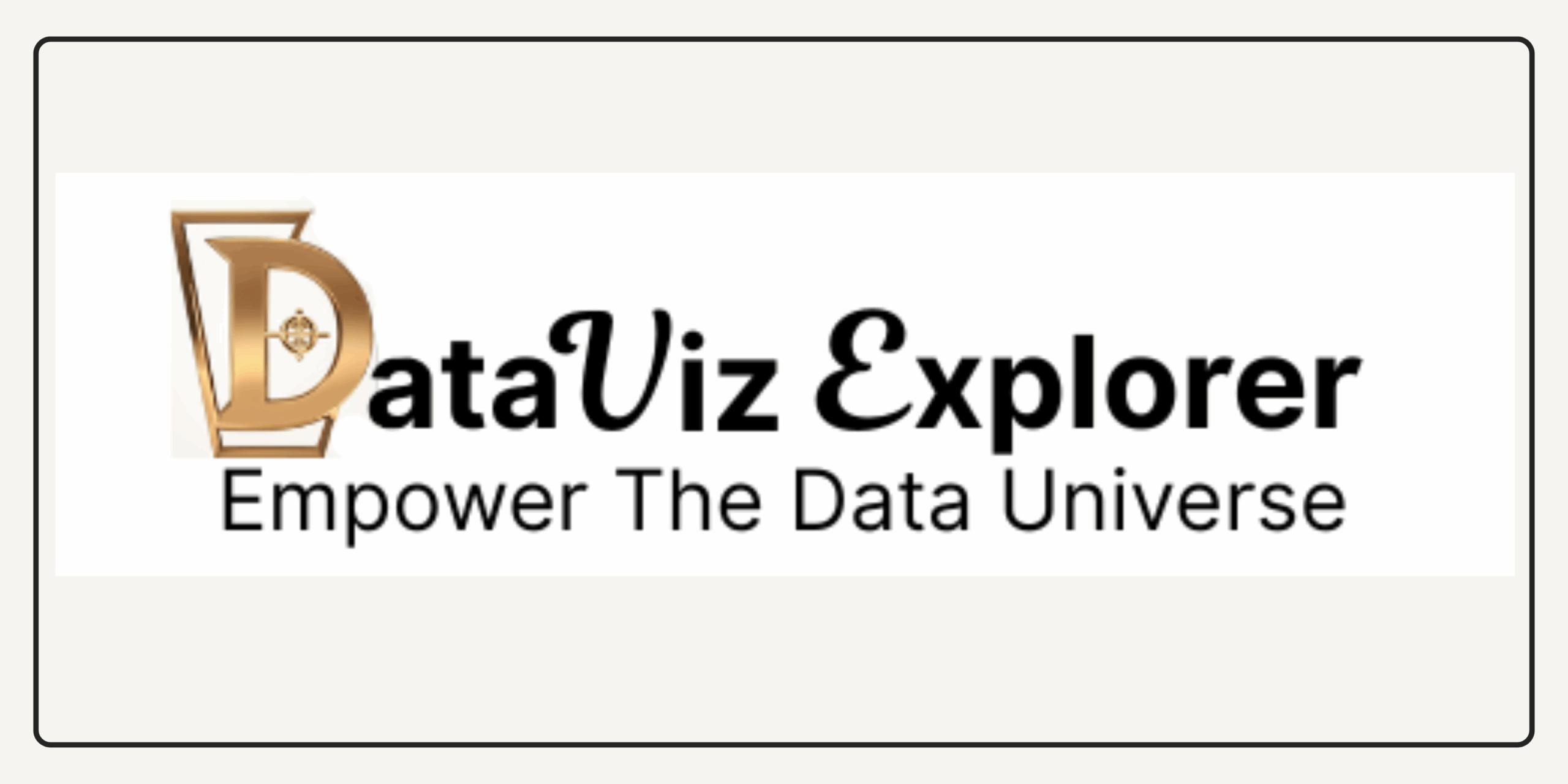📚 Study Resources
Explore tutorials, revision guides, practice papers, and more to sharpen your data skills.
📊 Datasets Used in This Guide
The study guides and practice paper sets used on this website are publicly available datasets from reputable sources such as Kaggle, GitHub, and UCI Machine Learning Repository. These datasets are selected for educational use and are freely accessible for learning purposes. If you have any questions, please feel free to contact us here or HERE.
🔗 Free Version – Linked Resources
In the free version of this guide, you’ll find:
- Direct links to all datasets hosted on external platforms
- Instructions for downloading and importing into Power BI
- Attribution to original data owners and sources
Note: You are responsible for reviewing and complying with each dataset’s license or usage terms when using the linked resources.
💡 Free Tutorials ➤
🔹 Managing Digital Content For Data Librarians 🔹Your Infogram Project 🔹Power BI For Beginners 🔹Power BI For Intermediates 🔹How To Become A Data Analyst 🔹How To Become A Data Scientist In 2024 🔹Becoming A Data Analyst 🔹How To Become A Data Engineer In 2024🎥 Free Video Tutorials ➤
🔹 Data Collection (For Beginners) 🔹Data Cleaning For Beginners 🔹Importing Data For Beginners 🔹How To Become A Data Analyst In 2023 🔹Power BI Tutorial 🔹How To Become A Data Scientist In 2024 🔹How To Become A Data Engineer In 2024🎮 Free Data Games ➤
🔹 Tableau For Beginners 🔹 Principles, Statistical And Computational Tools For Data Science 🔹Machine Learning And AI, And Python (For Intermediates) 🔹Statistics And R For Intermediates 🔹Data Science and R Basics For Intermediates 🔹12 Python Data Visualization Libraries To Explore For Business Intelligence 🔹Data Visualization Made Easy: With 10 Great Tips.pdf🎧 Free Podcasts ➤
🔹 Welcome To DataViz Explorer 🔹Data Visualization Made Easy Podcast 2 🔹Data Visualization Made Easy Podcast 3 🔹Bulletproof Mindset Podcast 2 🔹Bulletproof Mindset Podcast 4
📂 10 Free Open Data Sources – Used For Practice
Practice your skills with these free, easy-to-follow, readily available and accessible data sources.
📄 Data Cleaning in Power BI – Practice Papers
Put your skills to the test with realistic practice tasks designed to reinforce each core data cleaning technique covered in the revision guide. These are hands-on and ideal for preparing for assessments or real-world use.
🧪Practice Task 1: Customer Contact Fix
📂 File Provided: customer-contacts.csv
📂 File Provided: contact-customers.csv
Skills Covered: Removing nulls, standardizing text, fixing column types.
✅ Task Instructions:
- Import the dataset into Power BI.
- Remove rows with missing email addresses.
- Convert all names to proper case (e.g., “john doe” → “John Doe”).
- Standardize phone numbers to the format
(XXX) XXX-XXXX.
- Remove duplicate rows.
📝 Bonus: Add a column to label contacts missing a phone number as “Incomplete”.
🧪Practice Task 2: Sales Data Merge
📂Files Provided:
🧠Skills Covered: Appending, merging queries, replacing values, transforming data types.
✅Task Instructions:
- Append the January and February sales files into a single table.
- Merge with the product details table using
ProductID. - Replace null values in the
Pricecolumn with 0. - Ensure
Quantity SoldandPricecolumns are numeric. - Add a calculated column:
Total Sales = Quantity × Price.
📝Bonus: Sort the data by total sales in descending so that the highest sales appear at the top.
(Optional extra step for even more insight) — Add a Rank column:
- In Power Query: Use “Add Index Column” after sorting, then rename it “Sales Rank.”
- In DAX: Create a measure like:
-
Sales Rank = RANKX( ALL('MergedSales'), 'MergedSales'[Total Sales], , DESC, Dense )
🧪 Practice Task 3: Website Log Clean-Up
📂 File Provided: site-logs.csv
Skills Covered: Filtering rows, replacing errors, formatting columns, handling dates.
✅ Task Instructions:
- Remove any rows where “SessionID” is null.
- Replace error values in the “Duration” column with 0.
- Format “Visit Date” as a valid Date.
- Trim whitespace in the “User Agent” column.
- Remove duplicates.
📝 Bonus: Create a grouped summary of total sessions per browser type.
🧪 Practice Task 4: Survey Response Cleanup
📂 File Provided:
📂 File Provided:
🧠Skills Covered: Conditional replacement, column renaming, filtering nulls, value mapping.
✅ Task Instructions:
- Replace all instances of “N/A” in the “Age” column with null.
- Remove responses where “Consent” is marked as “No”.
- Rename columns to be more descriptive (e.g., “Q1” → “Overall Satisfaction”).
- Map values in a new column: “Very Satisfied” = 5, “Satisfied” = 4, etc.
- Convert all responses to lowercase.
📝 Bonus: Create a “Cleaned Survey” query and load only selected columns.
✅ Submission Guidelines
- Complete your practice using Power BI Desktop.
- Save your .pbix file with each task labeled in separate queries.
- Optional: Submit to your instructor/mentor for feedback or portfolio review.
📚 A. Study Guides
Minimalist Data Wrangling with Python – a free PDF/book covering core data cleaning techniques in Python (Pandas), ideal as a reference companion.
Kaggle Notebooks – look up “data cleaning” on Kaggle to find shared notebooks and hands-on examples.
📝 B. Practice Tests & Mock Exams
🎯 1. Data Cleansing using Python – Free Online Practice Test (TestPrepTraining)
Take a 100-question interactive test for Python-based data cleaning. (Note: some follow-up content is paid, but the initial practice is free.)
🎯 2. Data Science with Python – Free Practice Exam
▶️ 3. Theory & Practice of Data Cleaning Quiz – A 15-question multiple-choice quiz covering schema-level cleaning, outliers, duplicates, and more.
▶️ 4. Data Cleaning Test – A 12-question, 20-minute test focusing on practical skills like duplicate removal and outlier detection.
▶️ 5. Quiz: Data Exploration and Cleaning – A 50-question interactive quiz that reinforces data cleaning concepts learned in Python, including integrity checks and data validation.
✔️ 6. Data Science with Python – Free Practice Mock Exam
- Free 50-question Data Science with Python Mock Exam (Simplilearn) – It takes 60 minutes to complete, multiple choice format, unlimited reattempts.
✔️ 7. Data Cleansing using Python – Free Practice Mock Test
- Take the free Python cleansing test (100 questions) (Testpreptraining) – A 100-question interactive test for Python-based data cleaning.
Copyright Disclaimer
“This website includes copyrighted material from other websites. This material is used for educational, informational and commentary purposes, which falls under the fair use doctrine of copyright law. No copyright infringement is intended.” Therefore, the copyright owners are the true and rightful owners of their ‘property’.